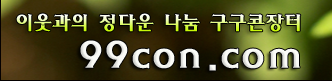부팅시 이화면좀...아놔...ㅠㅜ
페이지 정보
본문

- 이전글cpu 오버잘아시는분있나요 10.11.03
- 다음글난난난난난난난 해피해피해피 [BGM주의!] 10.11.03
댓글목록





간지햄토리[이주현]님의 댓글
저도 라면땅님 말씀 처럼 프로그램 추가/제거가면 있을듯하네요


뭐라구안들려님의 댓글
라면땅님처럼 하셔도 되구요 레지스트리까지 완전히 없애고 죽여버리고 싶다고 하시면<BR><BR>1. 레지스트리 편집기를 띄웁니다. (단축키는 윈도우키 + R 그다음에 regedit 라고 입력 or 시작-실행-regedit 입력) <BR>2. 왼쪽의 키값을 이동합니다. <BR> HKEY_LOCAL_MACHINE/Software/Microsoft/Windows/Current Version/run 여기까지만 이동!!<BR>3. 오른쪽 창에 보면 시작프로그램들이 있다. 여기에서 불필요한 파일을 지웁니다. <BR>4. 삭제시 주의사항 <BR>taskmonitor, systemtray, internat, loadpowerprofile,레지스트리 검사등의 시스템 항목 은 윈도우가 돌아가는데 있어야 하므로 절대로 삭제및 수정하시면 안됩니다. 잘못하면 윈도 다시 깔아야 할수도 있으니까요.





가경동나그네님의 댓글
<div>Your Uninstaller 또는<font class="Apple-style-span" face="굴림, gulim, sans-serif" size="3"><span class="Apple-style-span" style="border-collapse: collapse; font-size: 13px; line-height: normal;"><b> </b>Revo Uninstaller를 이용해도 쉽습니다..자동실행에서 체크하고 레지까지 지울수 있어요.</span></font></div>